Modify generic operations
Generic operations are buttons defined for object classes as a sub-element of the object class configuration.
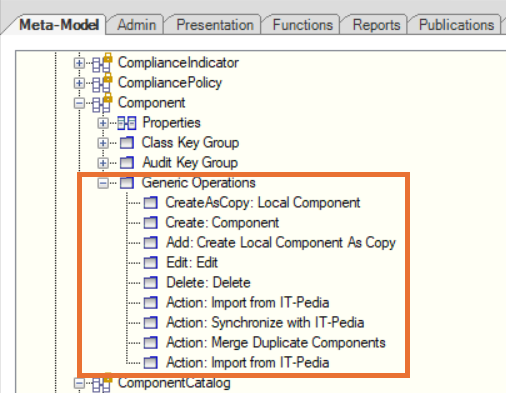
Generic operations are by default added to all class-based content areas and data workbenches for the object class.
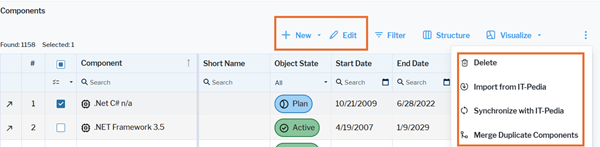
In the class settings, you can modify the button availability and design.
If an icon shall be displayed in front of the button caption, the icon must be available in the icon gallery.
- Go to the Presentation tab.
- In the explorer, expand the nodes Class Settings > the object class (stereotype) you would like to edit > the class settings you would like to edit.
- Right-click the Class Operations node and select Modify Class Operation Behavior.
- In the Operation Name attribute of the new class operation modification node, select the generic operation that you want to modify.
- Change the attributes:
- Access in User Interface: Select NoAccess to hide the button or Access to show the button.
- Caption: Enter a new caption that shall be displayed instead of the standard caption of the button.
- Icon: If you want an icon to be displayed in front of the button caption, select the icon from the icon gallery.

- Selector Definition: If the button opens a selector and multiple selectors are available for selecting objects of the object class a user shall select, you can select one of the applicable selectors to open instead of the standard selector.
- Default Editor: If the button opens an editor and multiple editors are available for selecting objects of the edited bject class a user shall edit, you can select one of the applicable editors to open instead of the standard editor.
- Conditions: If you want the button to be visible under specific circumstances only, you can create a condition configuration object that is testing whether the specific circumstances apply. You can then select the condition object in this attribute. The button will be visible if the condition applies. For example, a button shall only be visible for users in user group B. The condition checks the user group configuration for the current user at runtime and hides the button if the user is not member of user group B.